All Use Cases / APP
Build a Custom Calendar Application with AI
Create a smart calendar app tailored to your needs. MGX builds intuitive scheduling applications with custom features in minutes.
New
Feature
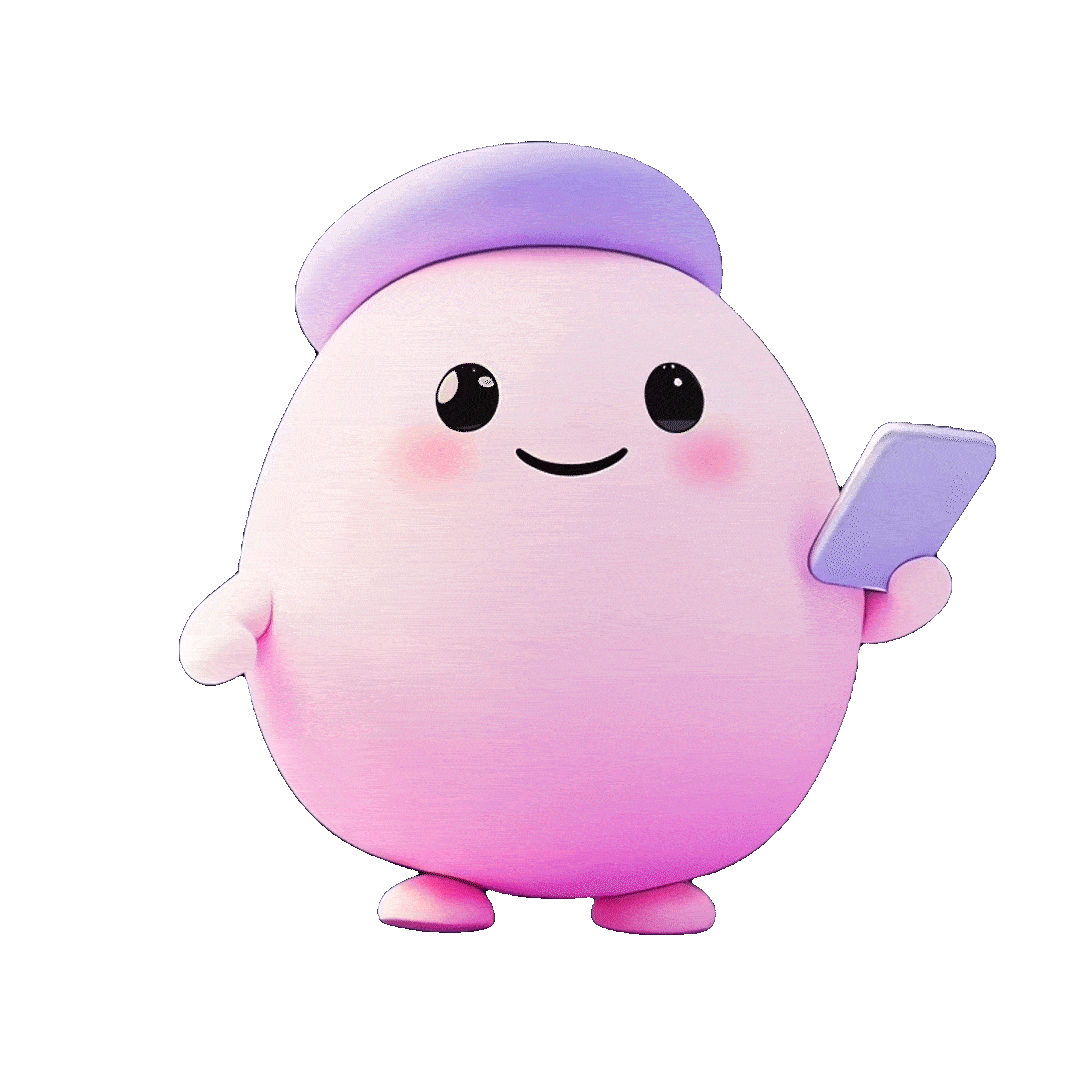
Highlights
Live Rendering
Instant updates with images, branch support, undo at any step and one click deploy
Elegant Design
Built‑in templates and guidelines for refined interfaces
Multi‑Agent Workflow
Agents debate and refine plans before generating reliable code
Supabase Backend
Natural language to schemas and APIs without manual setup
Visual Editing
Select elements, describe changes and apply precise updates
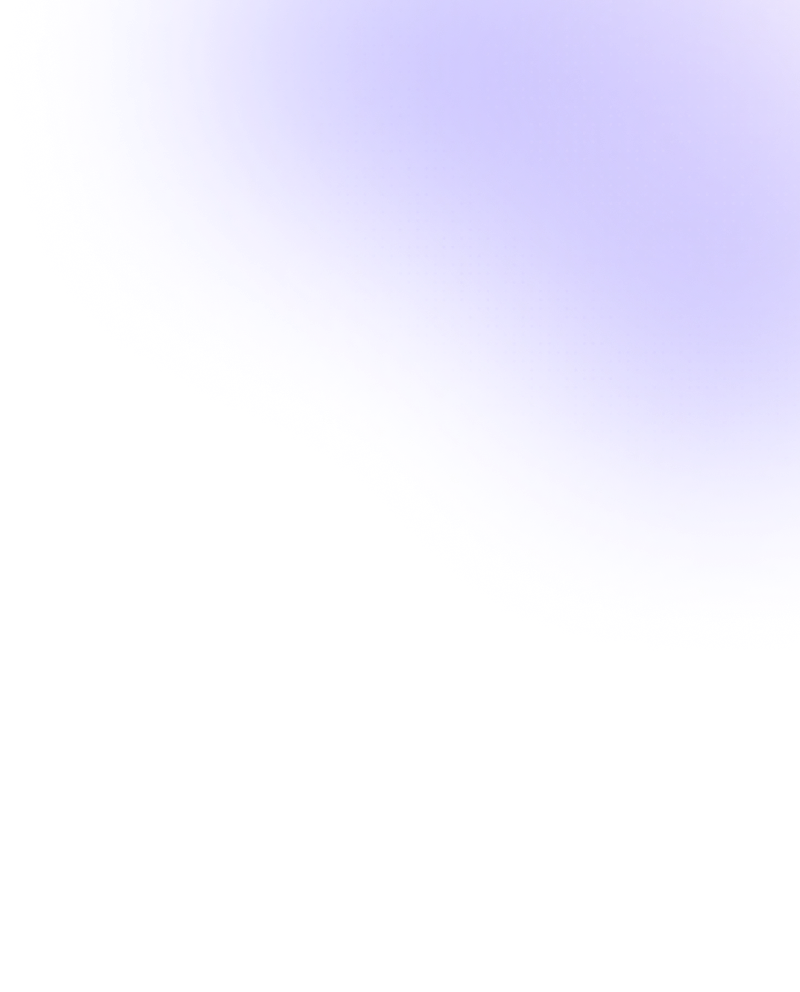
How to build
1
Define your calendar's core features, such as event types, notification rules, and integration needs (e.g., Google Calendar).
2
MGX generates a complete calendar application with event creation, multiple views (day, week, month), and user accounts.
3
Add team collaboration features, integrate with video conferencing tools, and set up automated reminders.
4
Launch your custom calendar app and take control of your schedule.
Your Schedule, Your Way.
Stop fighting with generic calendars. Build a scheduling application that works exactly how you do, with MGX.