All Use Cases / Website
Build a Showcase Page for Your Open Source Project
Give your open-source project the homepage it deserves. MGX builds pages with installation instructions to attract users.
New
Feature
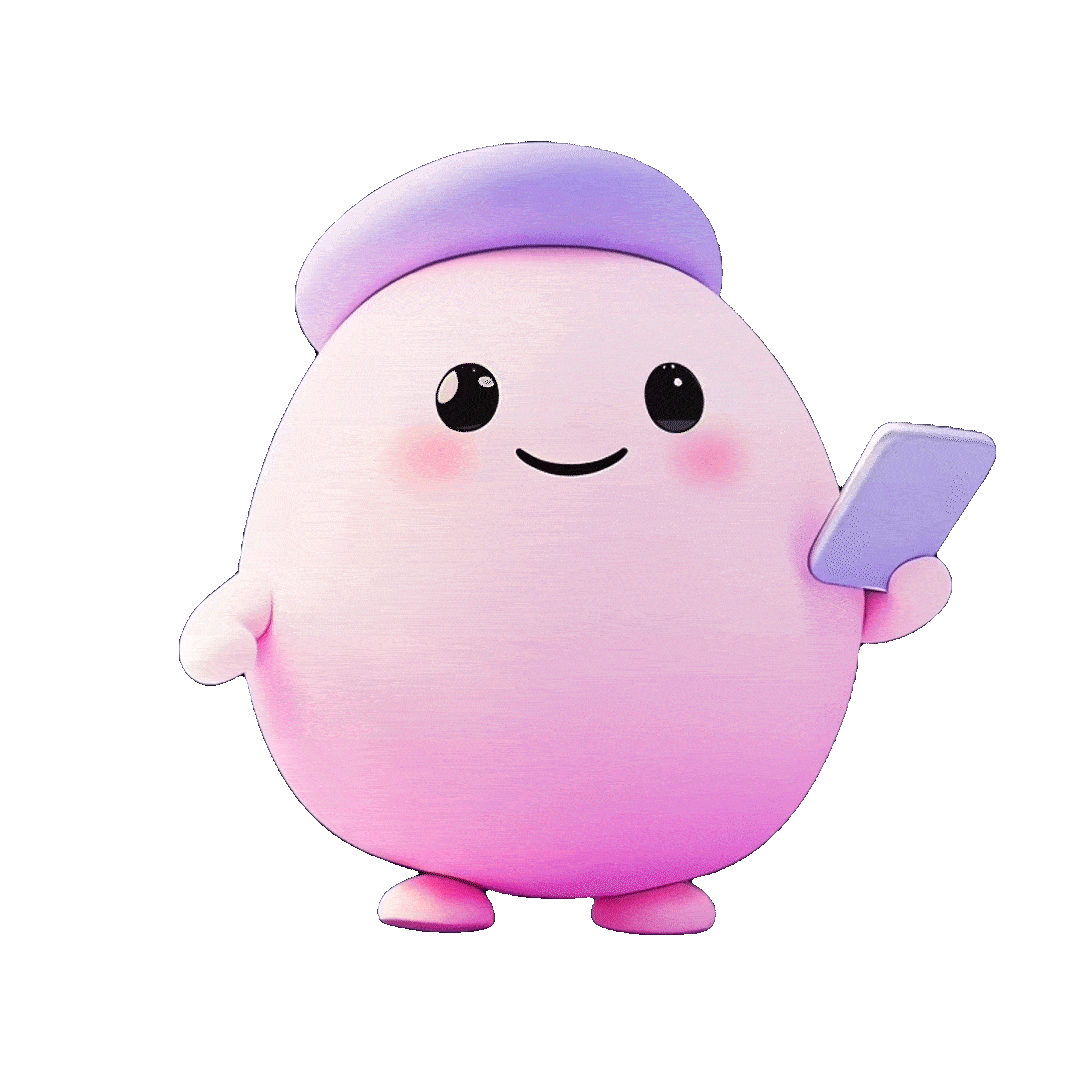
Highlights
Live Rendering
Instant updates with images, branch support, undo at any step and one click deploy
Elegant Design
Built‑in templates and guidelines for refined interfaces
Multi‑Agent Workflow
Agents debate and refine plans before generating reliable code
Supabase Backend
Natural language to schemas and APIs without manual setup
Visual Editing
Select elements, describe changes and apply precise updates
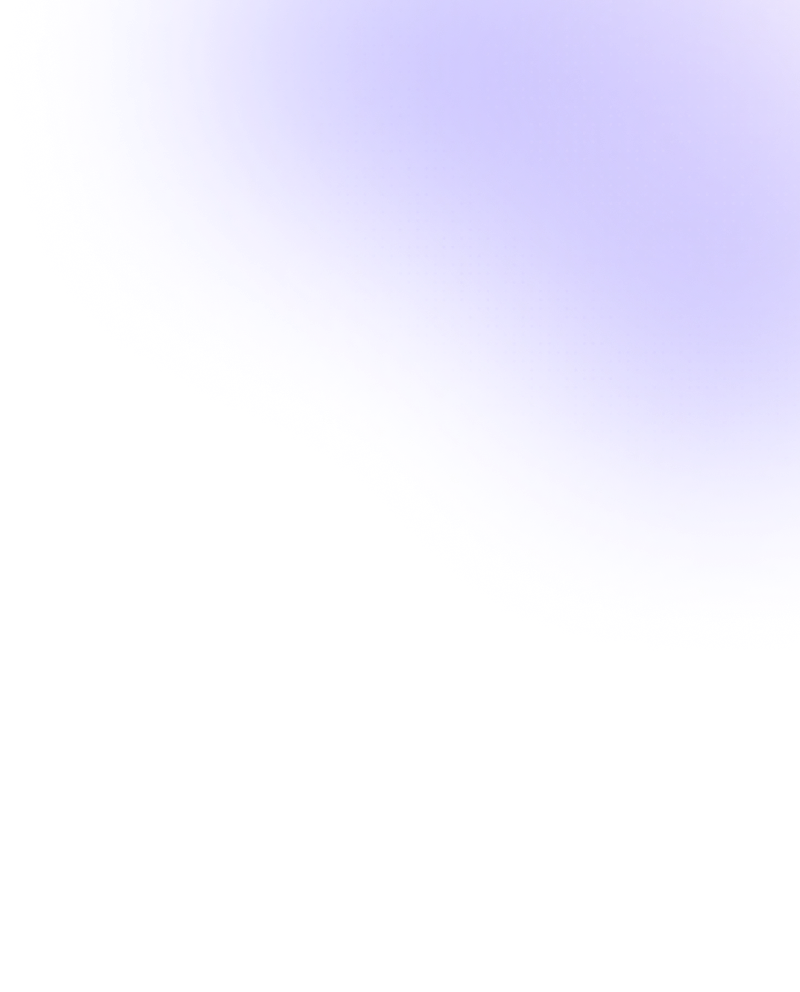
How to build
1
Explain your project's purpose and provide a link to the code repository.
2
MGX' AI builds a page that pulls in your README, license, and contributor stats.
3
Add a live demo, detailed documentation, and a 'Sponsor' button.
4
Launch your project's official homepage and attract more users and contributors.
From GitHub Repo to Homepage in Seconds.
A great open-source project needs more than a README. MGX builds you a proper homepage, instantly.