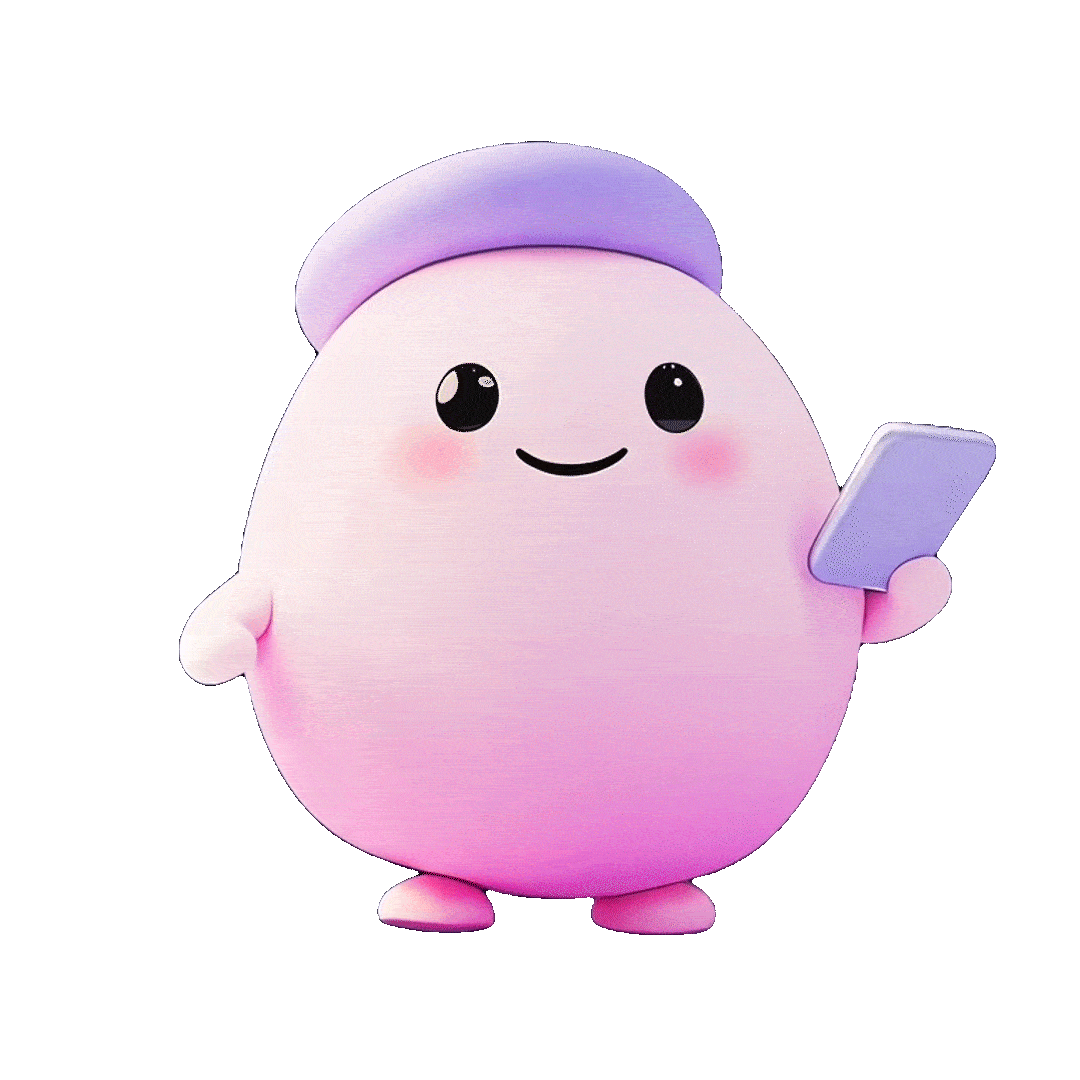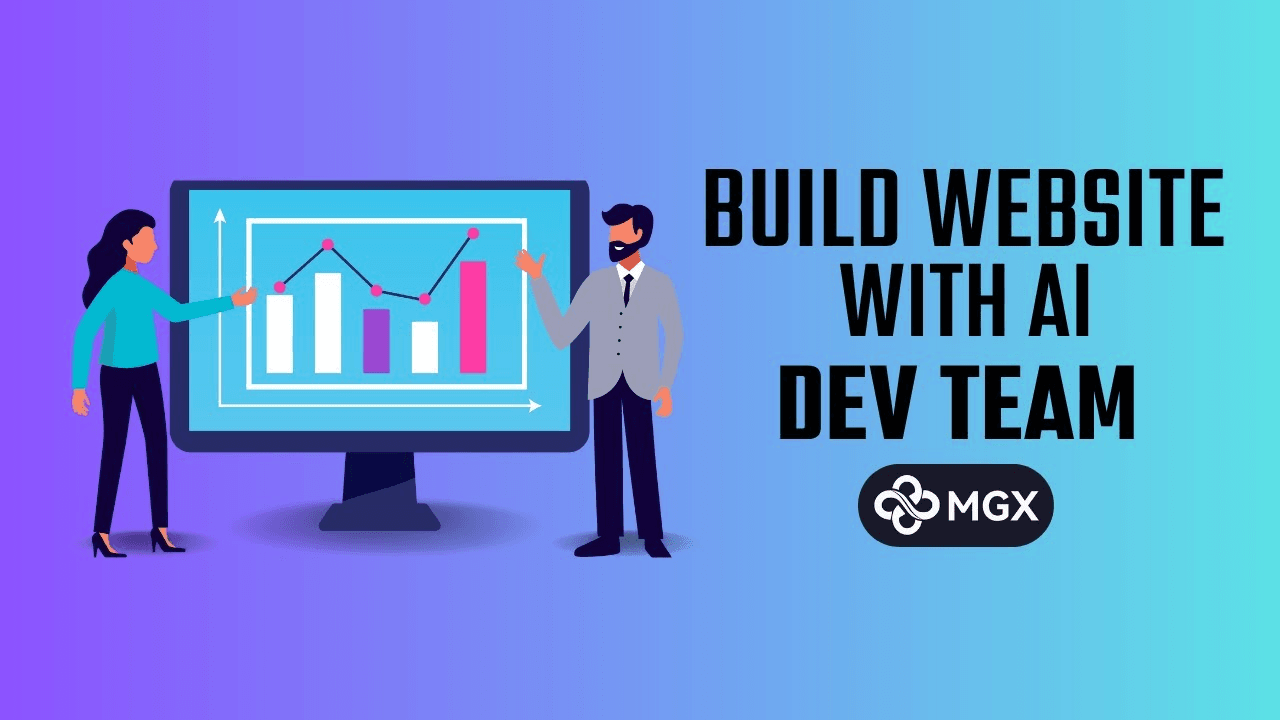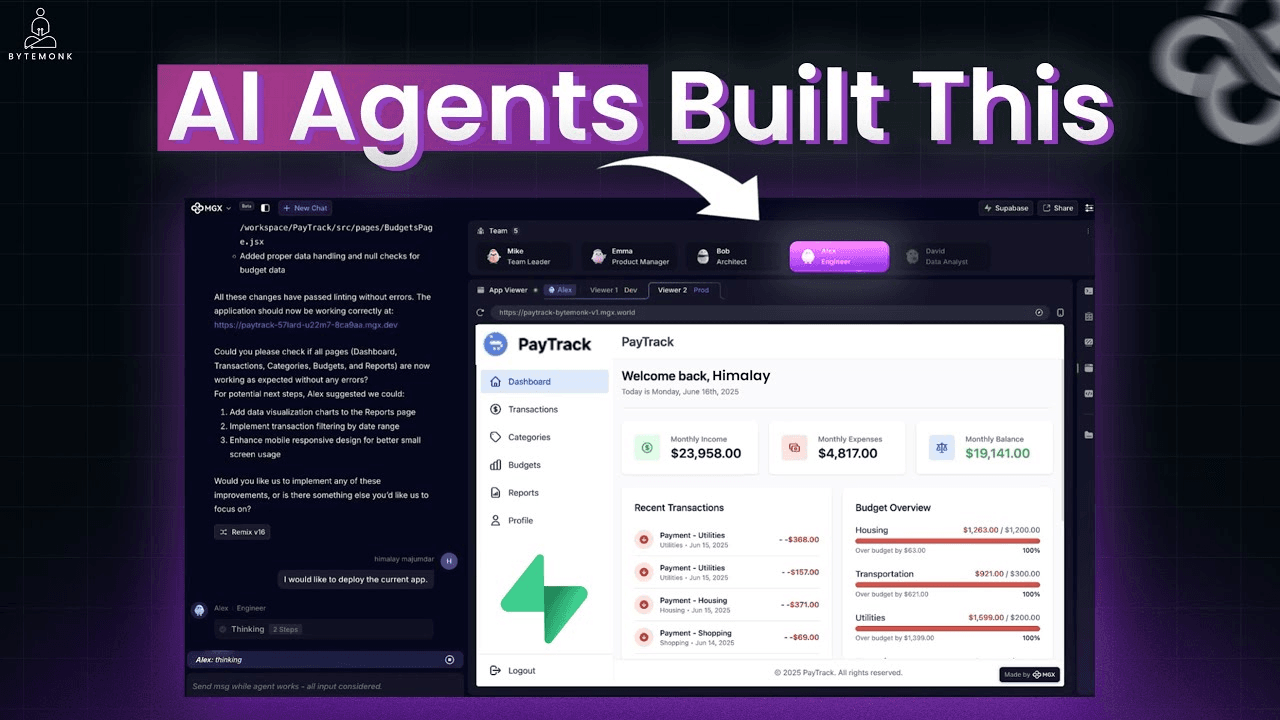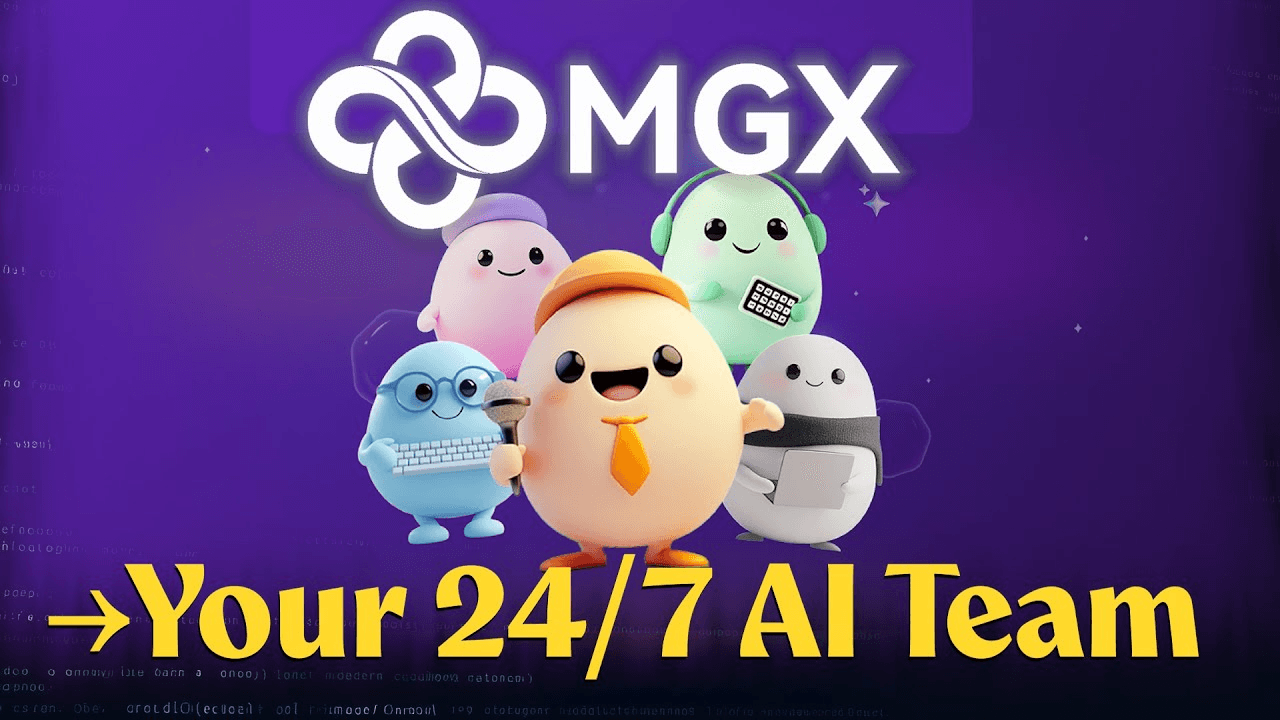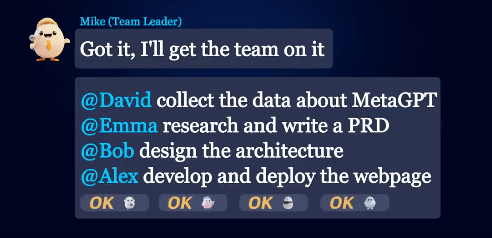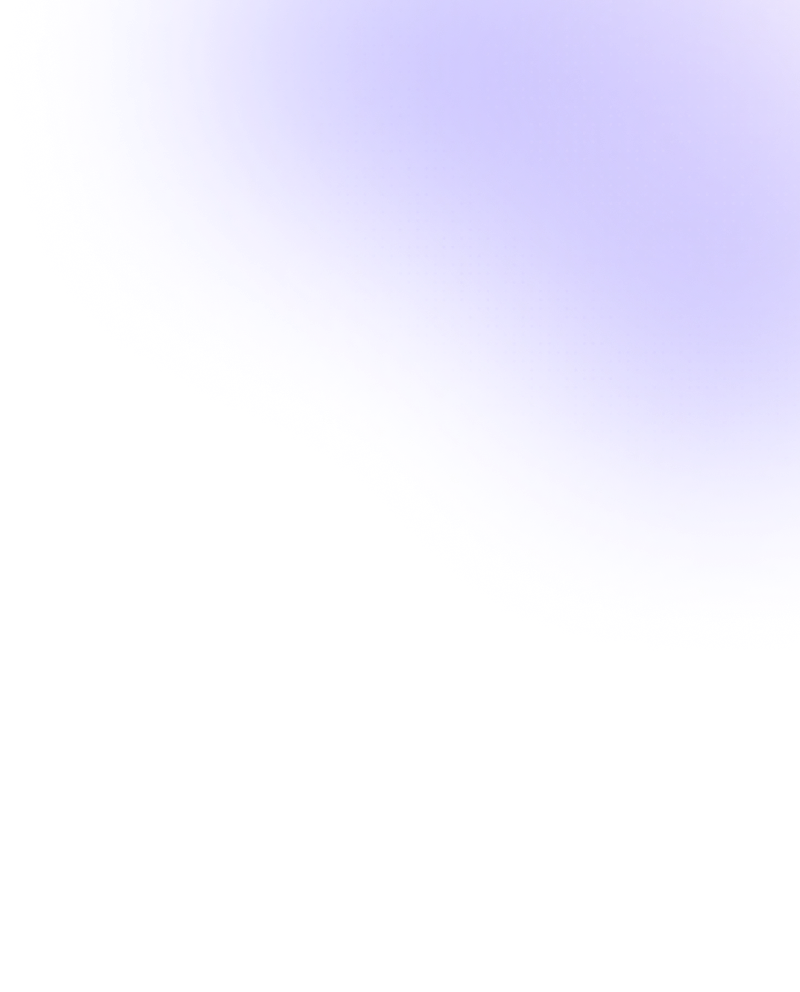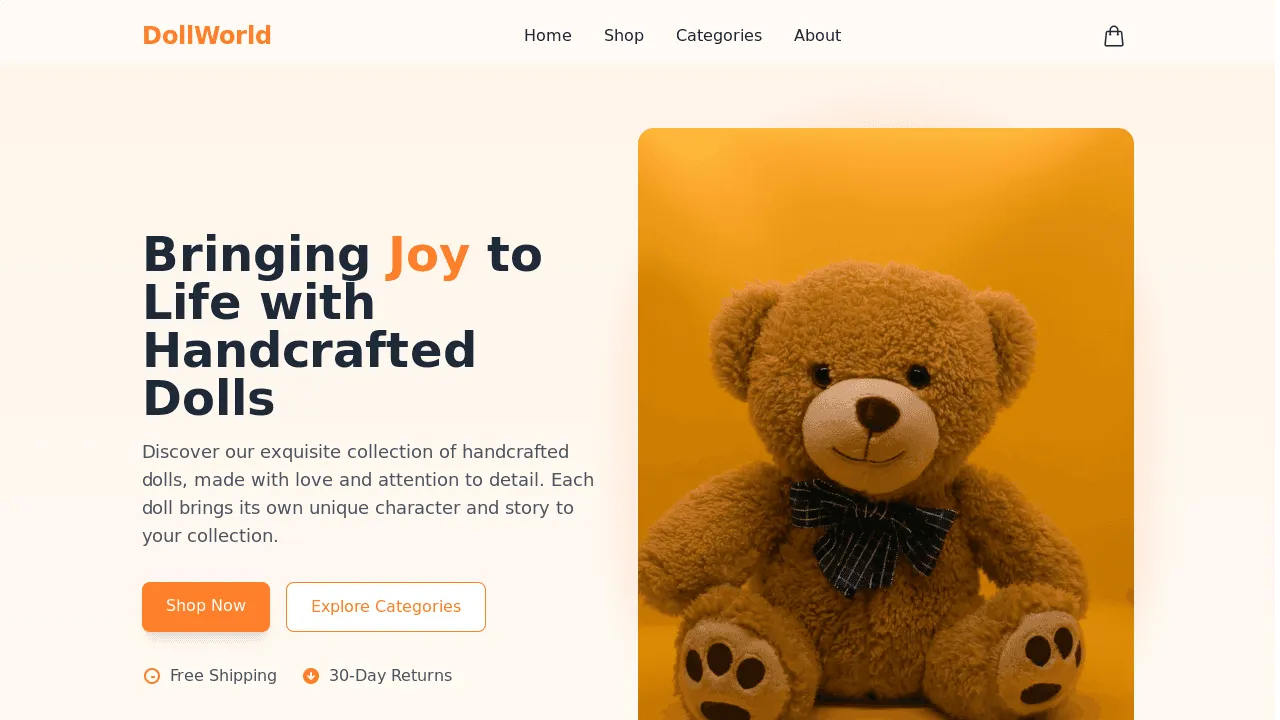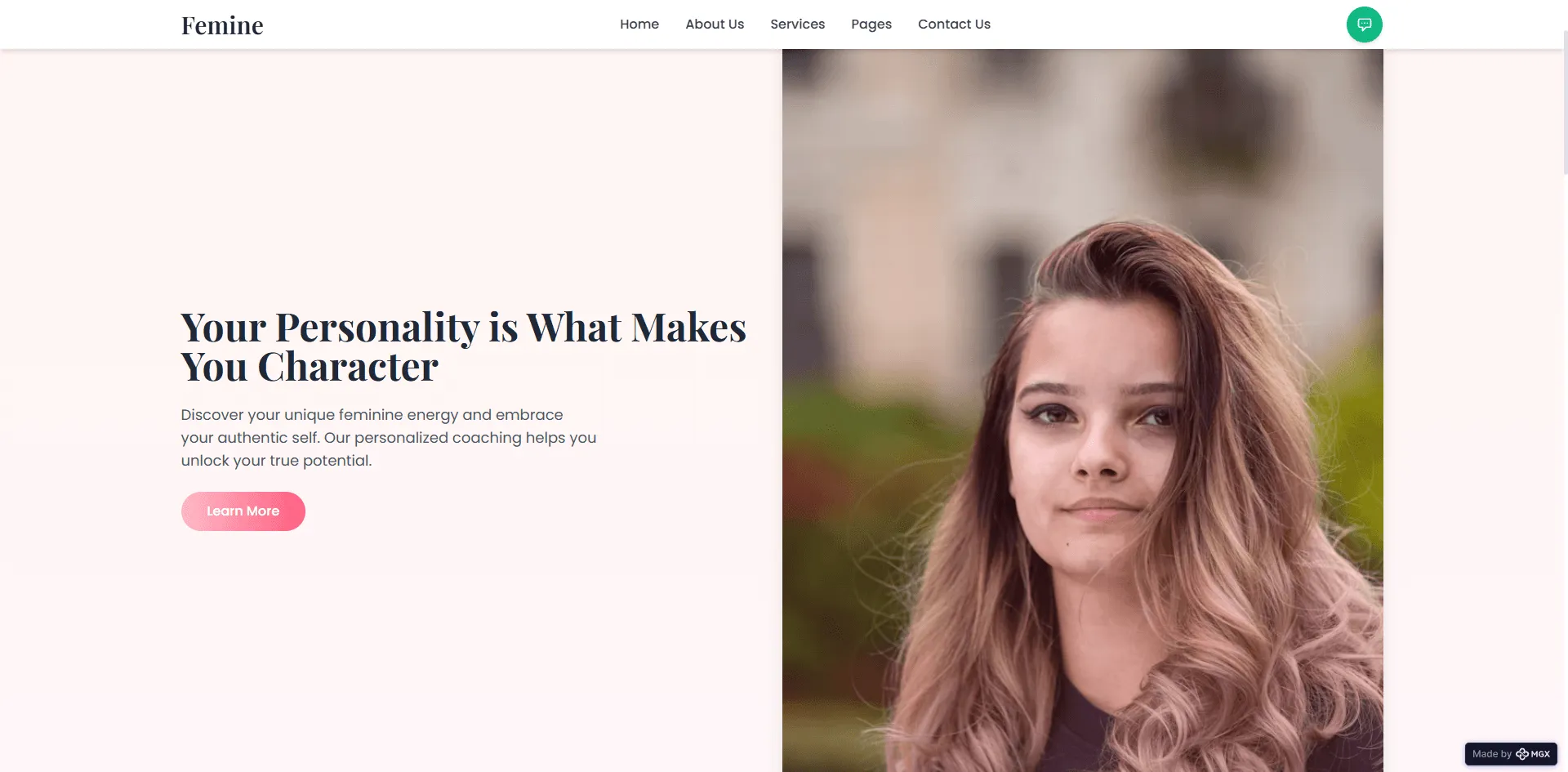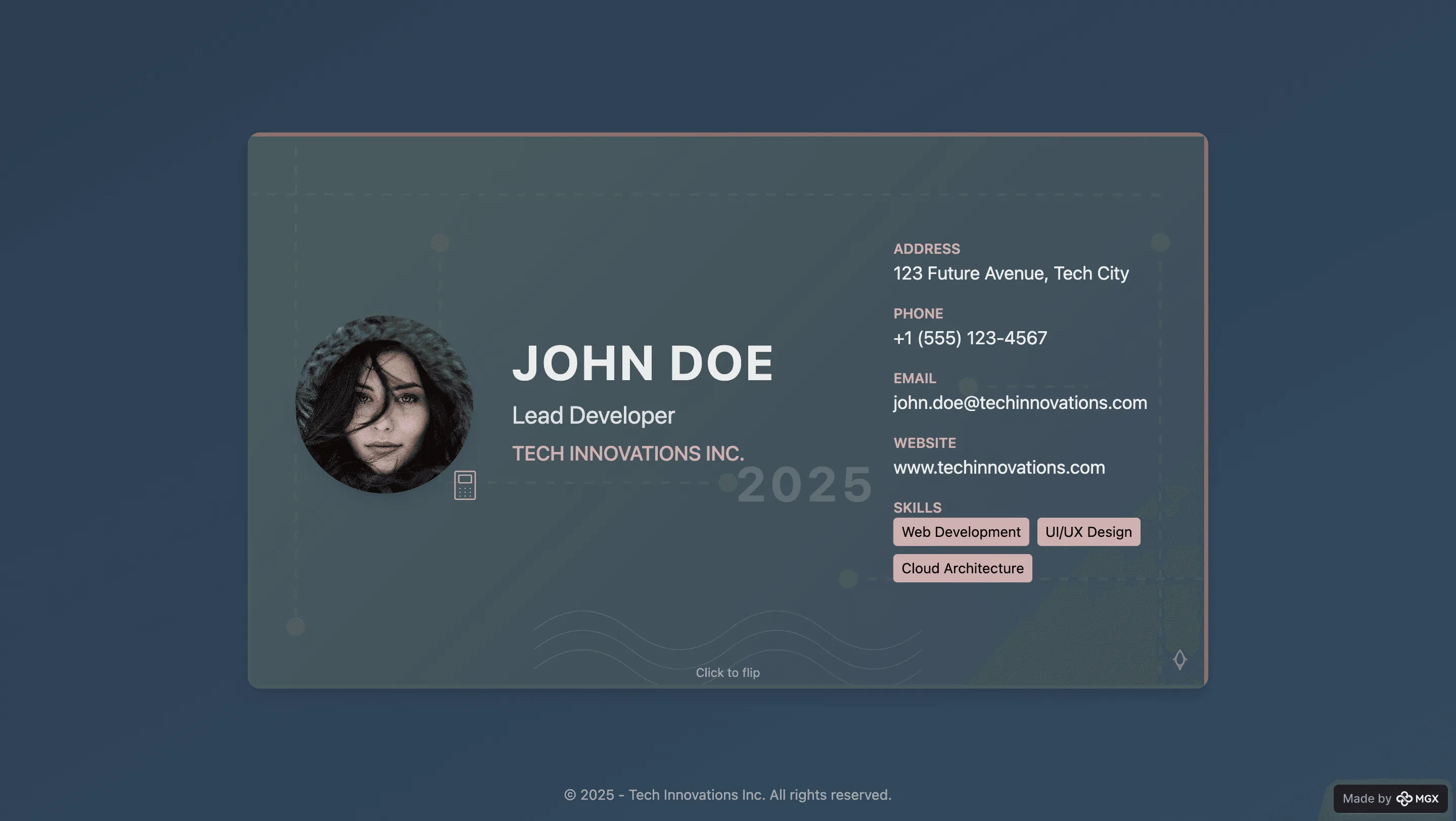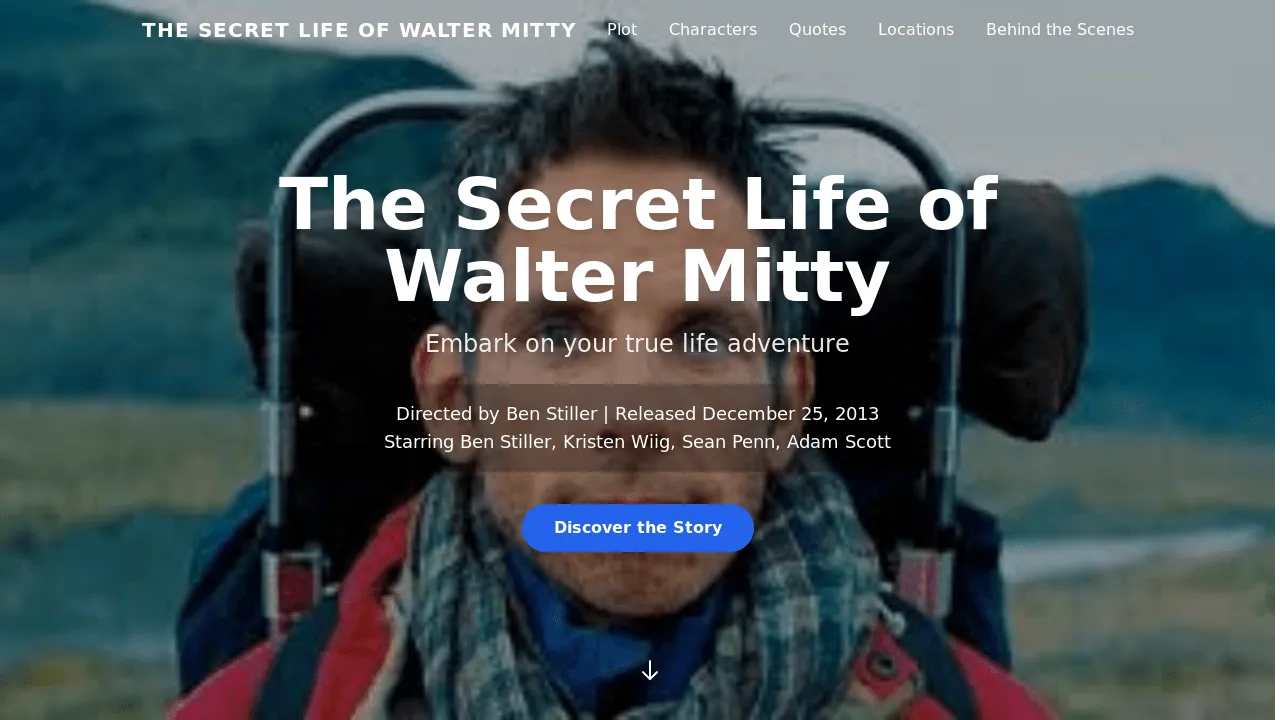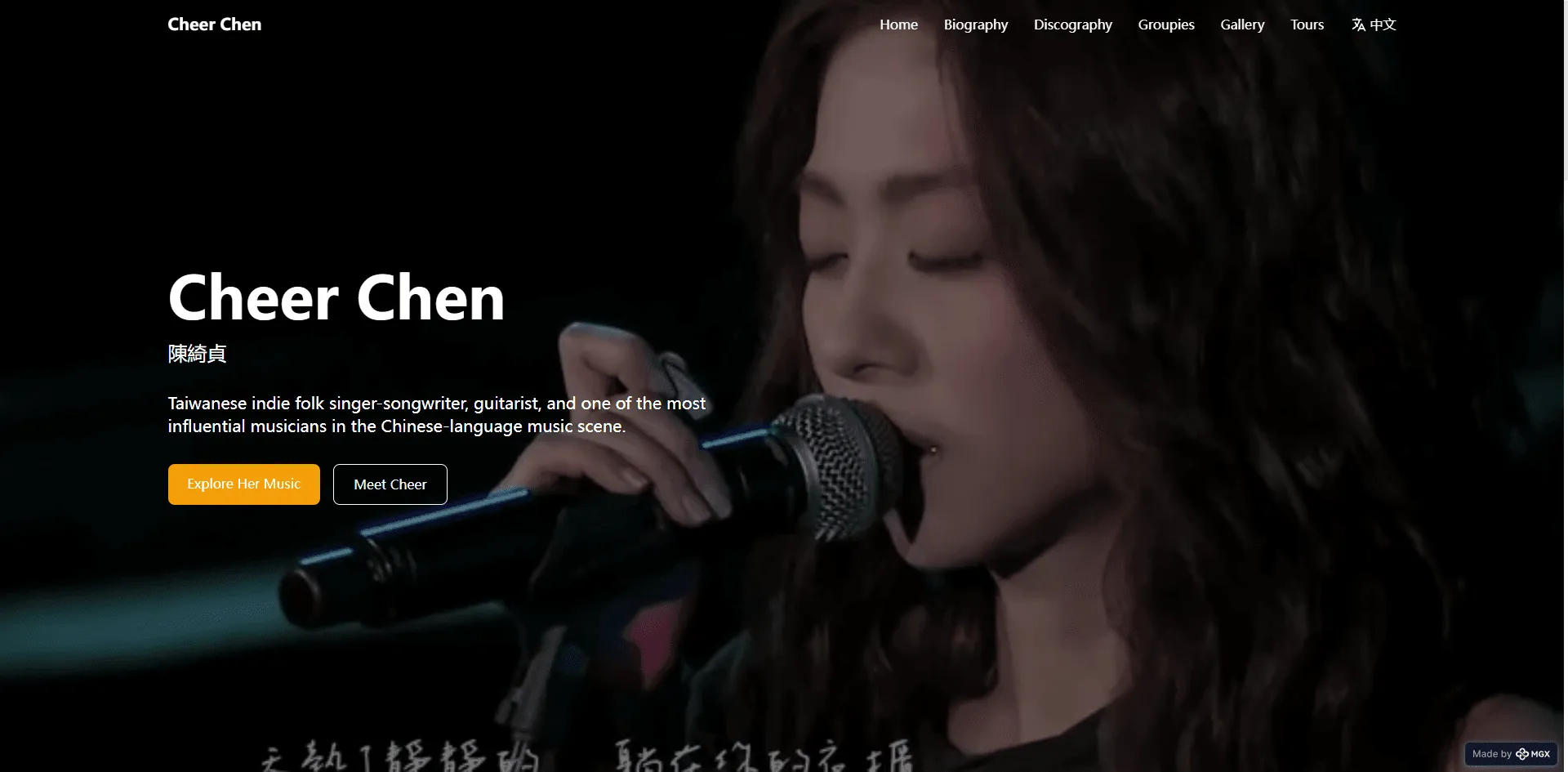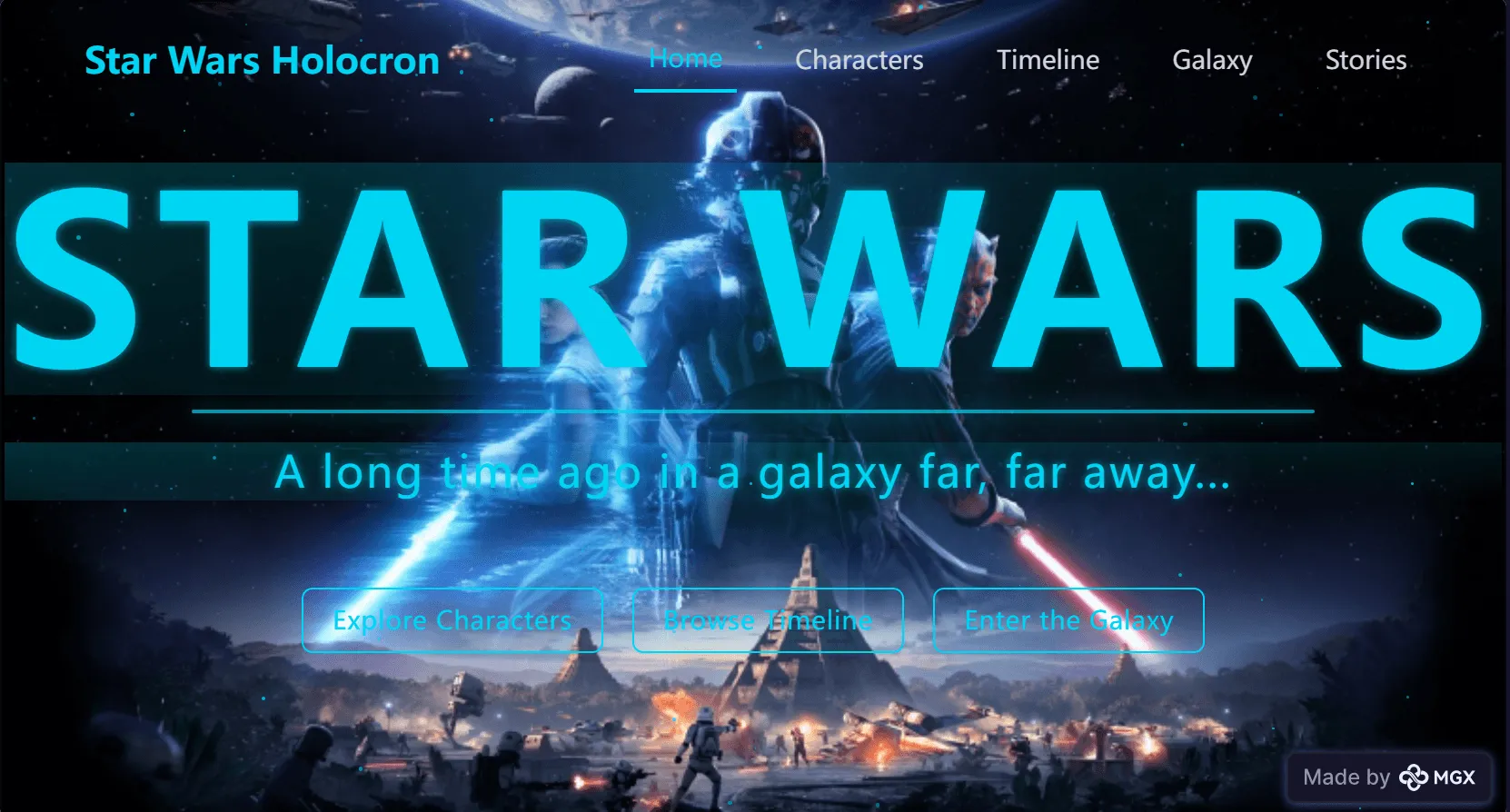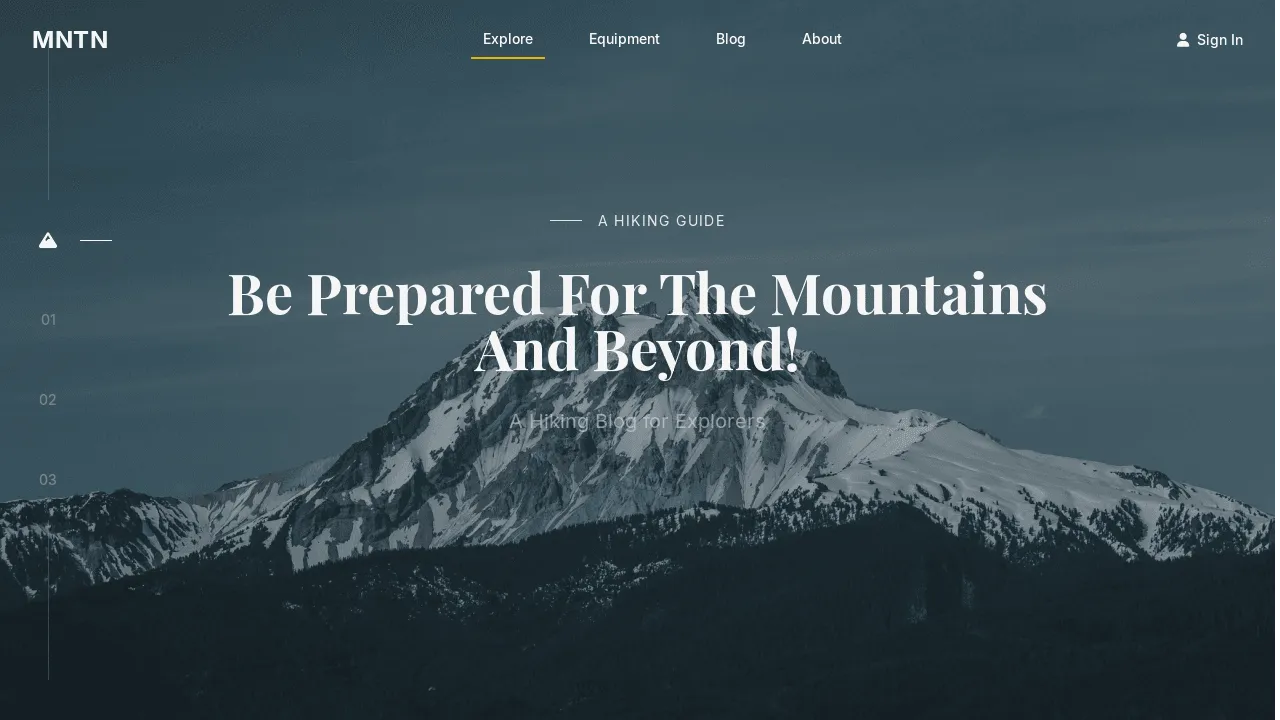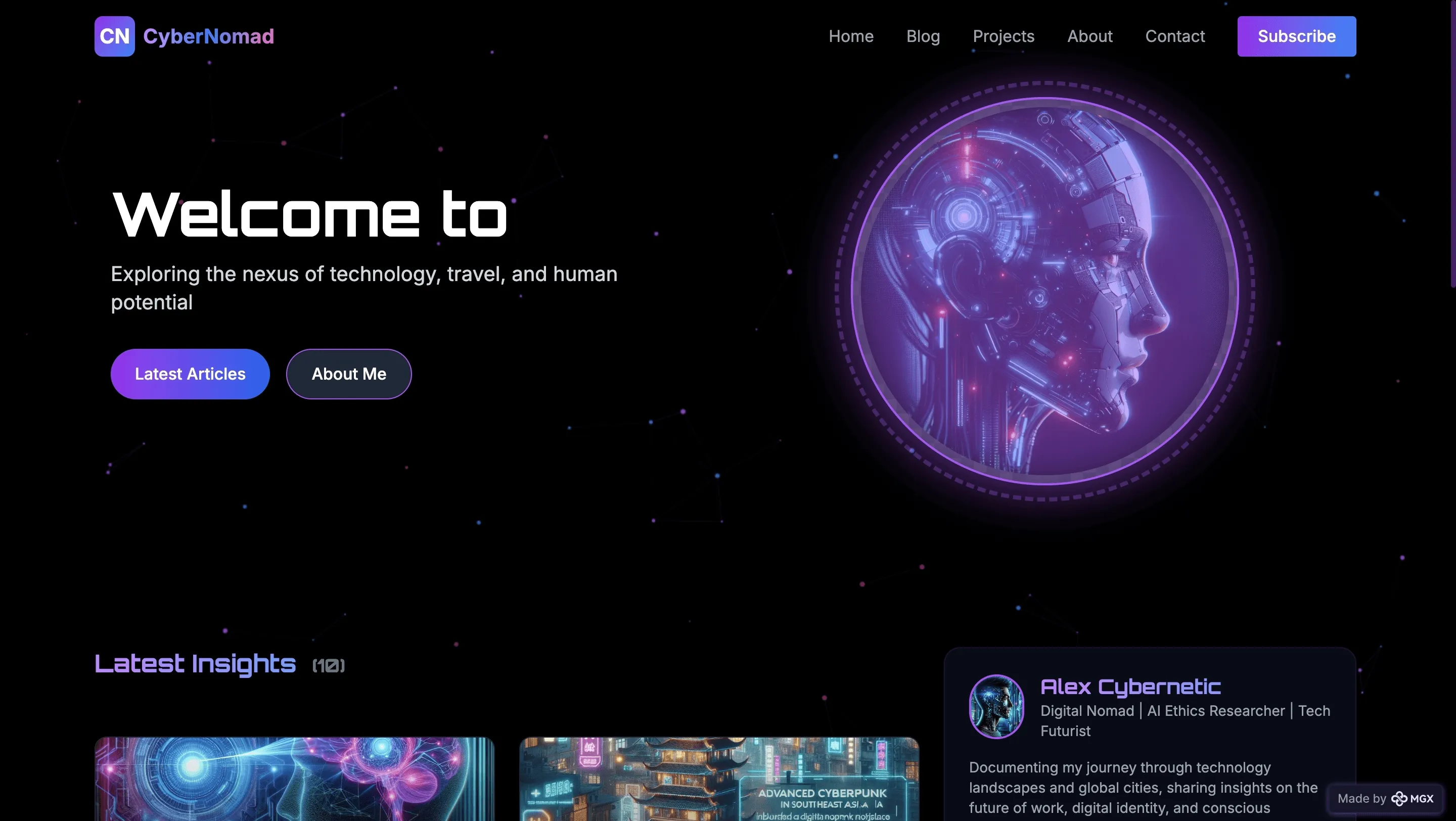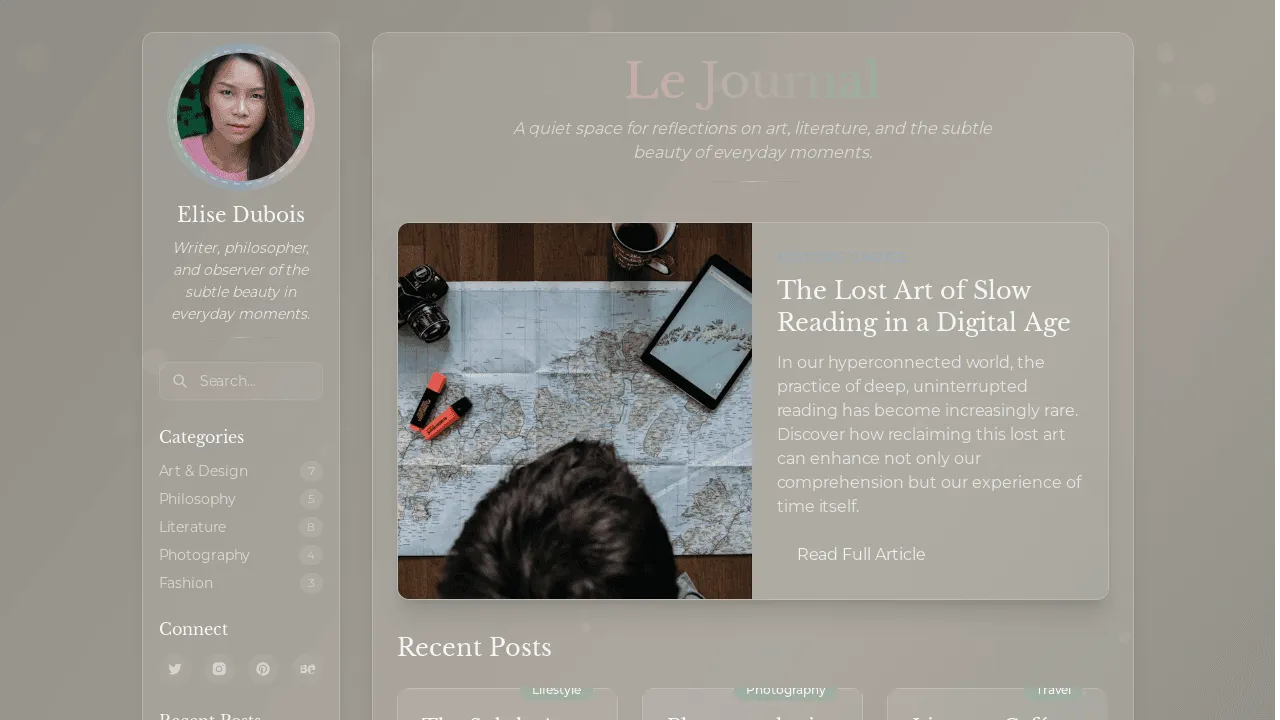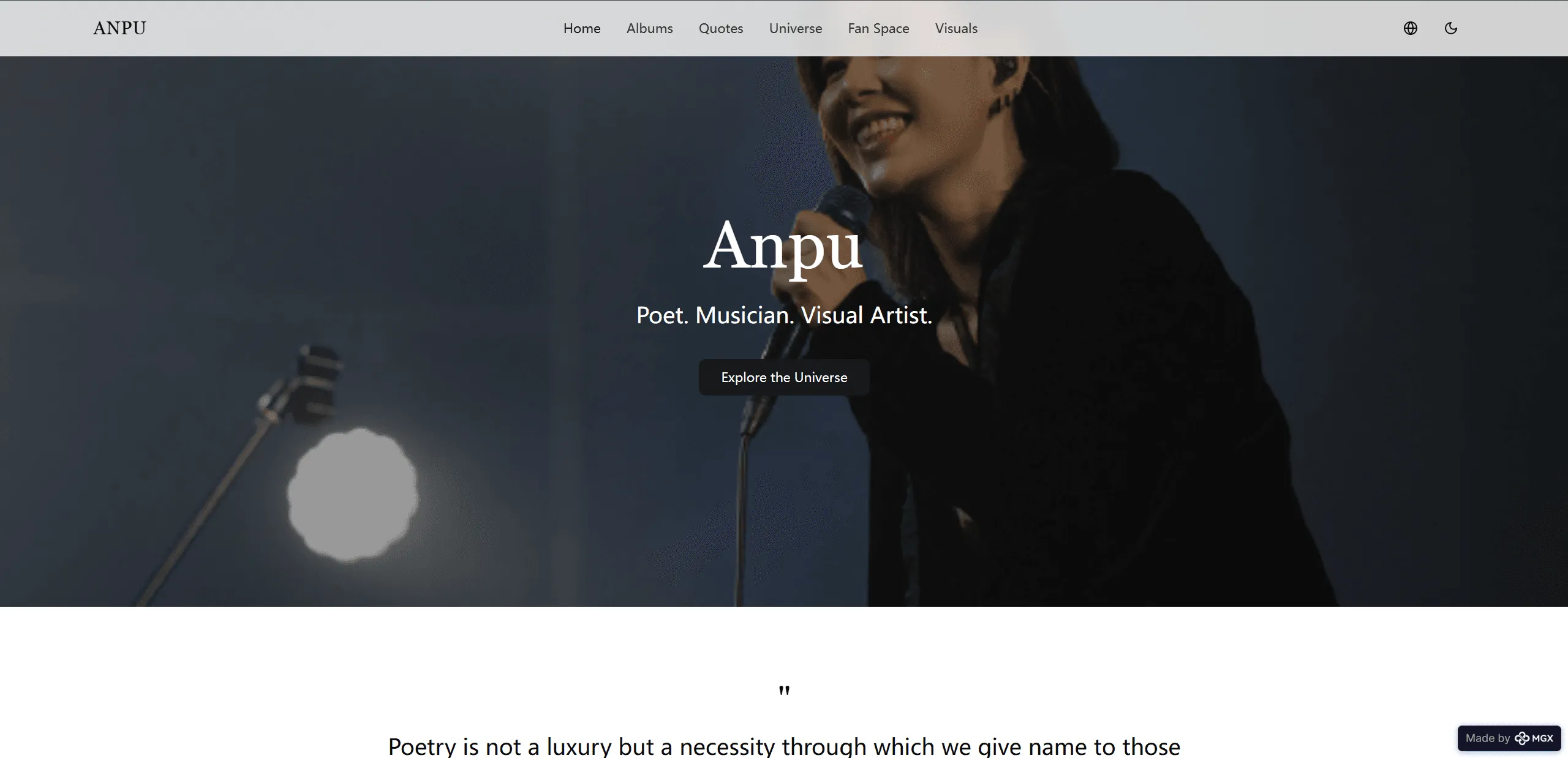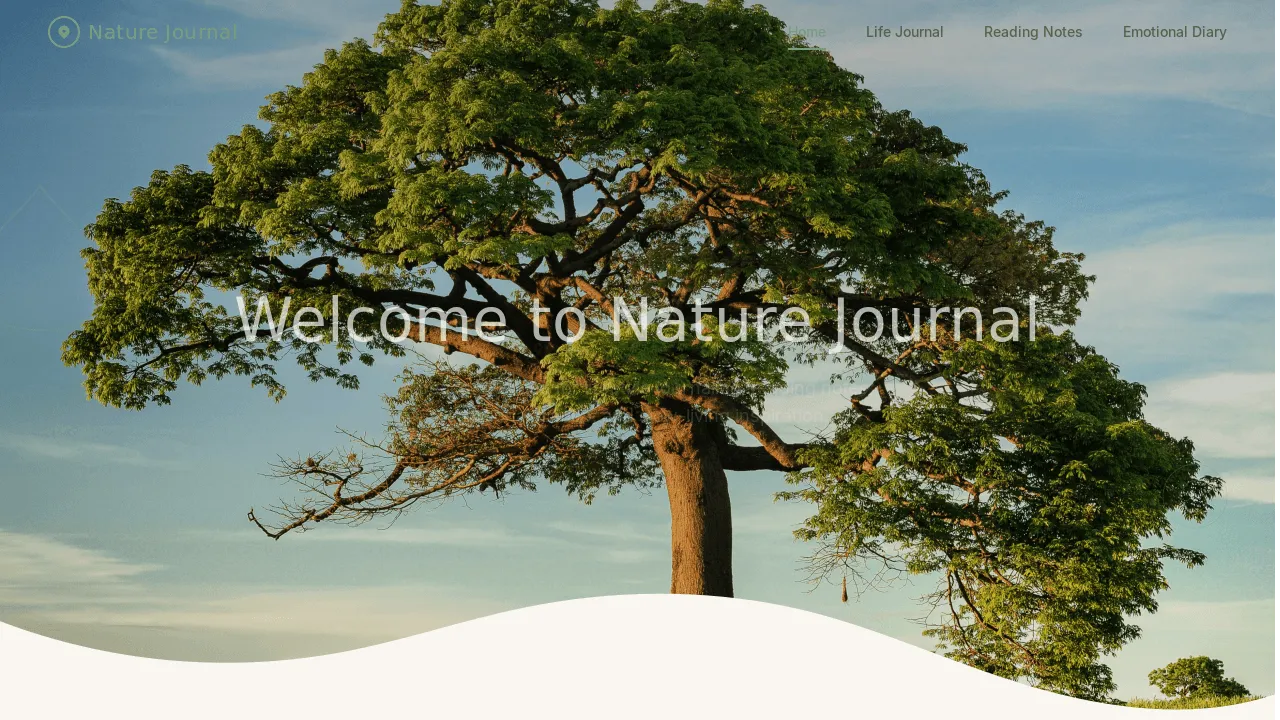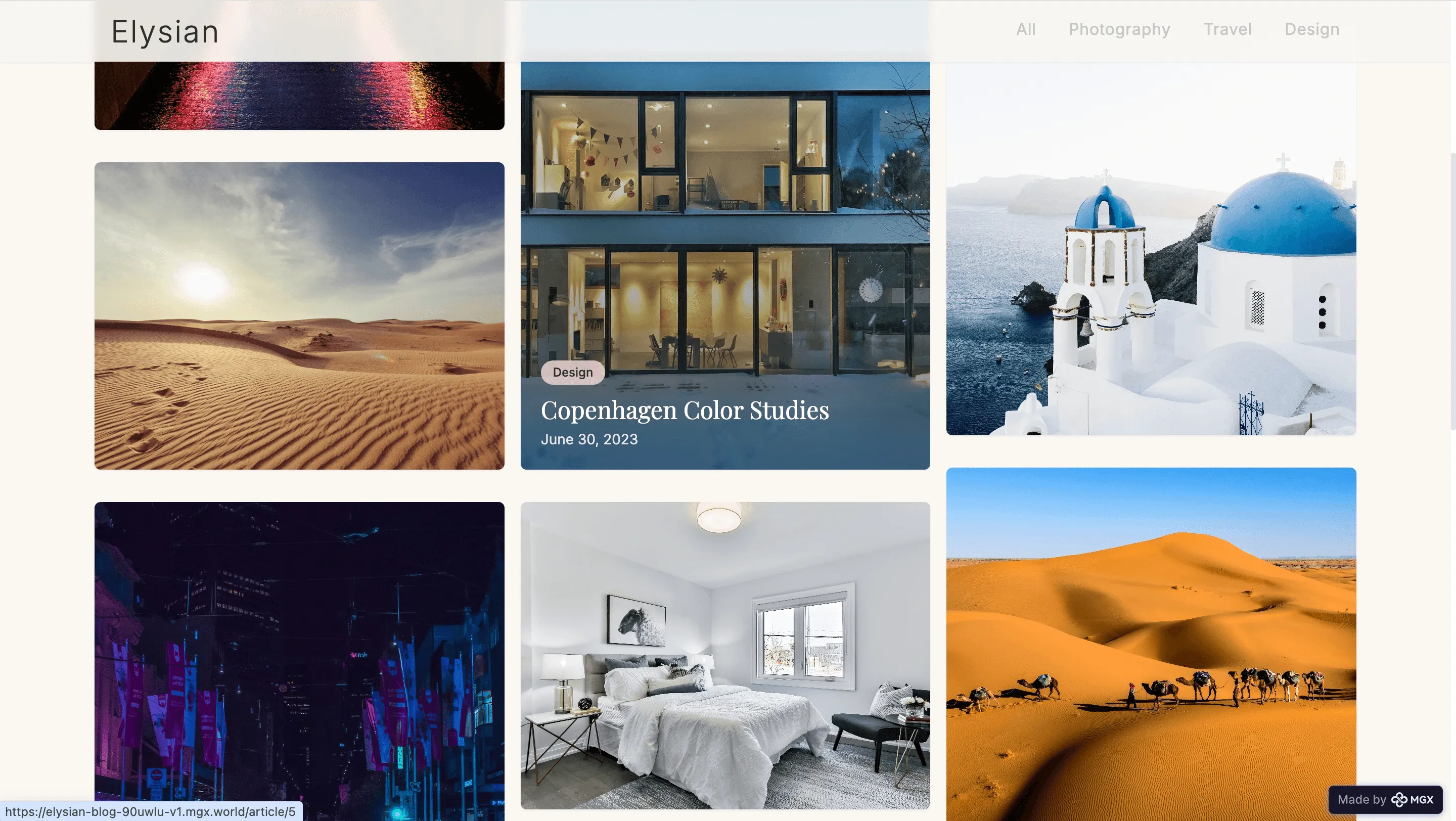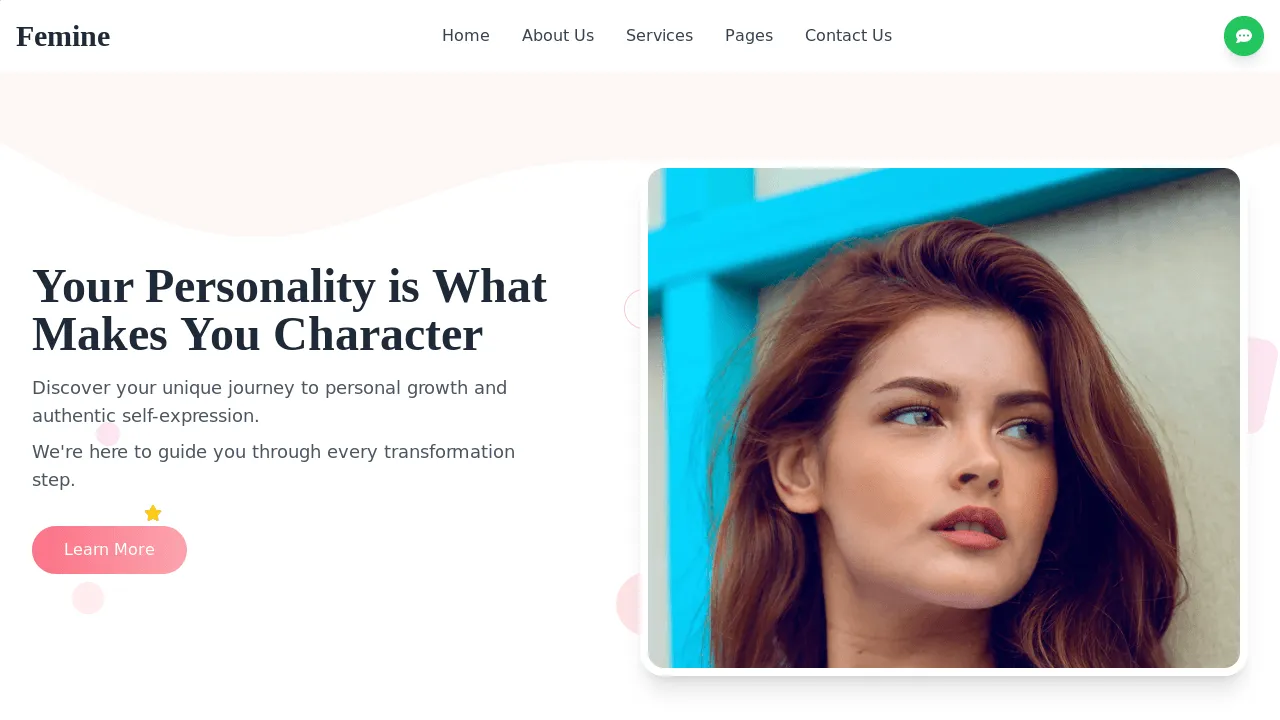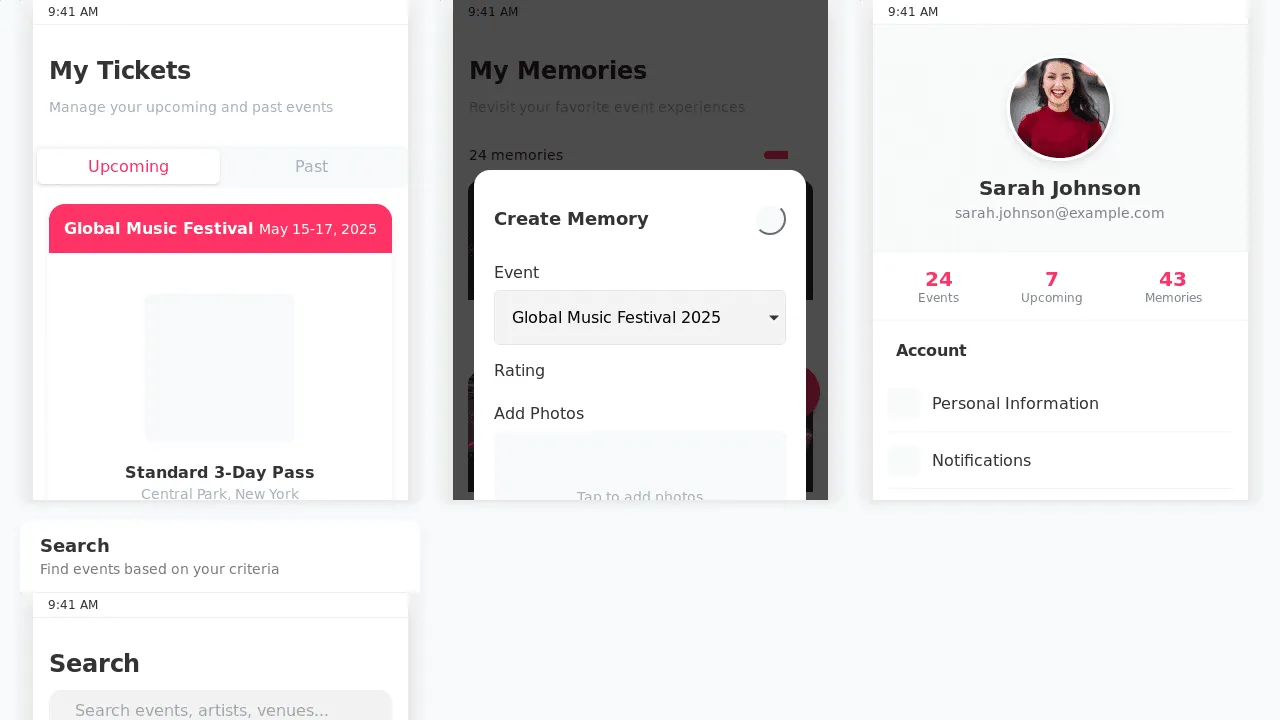AI Presentation Maker: Elevate Your Slides Effortlessly
Advanced AI technology has revolutionized slide creation. AI-powered presentation tools now make it simple to develop compelling content. These tools benefit professionals, students, and businesses alike.
Complex design software is a thing of the past. Intelligent algorithms turn text inputs into polished slides within minutes. These tools solve issues like design complexity and time constraints.
The best AI presentation maker options help you create stunning visual content effortlessly. These tools are vital for anyone who regularly creates slide decks. They're perfect for business meetings, academic projects, and client pitches.
Smart presentation software lets users focus on their message. The technology handles visual design elements seamlessly. This approach ensures consistency across all slides.
Key Takeaways
- Modern tools transform text inputs into professional slides within minutes
- Advanced technology eliminates design complexity and time constraints
- Essential for professionals, students, and businesses creating regular content
- Intelligent algorithms ensure visual consistency across all slides
- Perfect solution for business meetings, academic projects, and client pitches
- Users can focus on messaging while technology handles visual design
What Is an AI Presentation Maker and How Does It Work
AI presentation builders use smart tech to create slides fast. They blend language processing with smart design algorithms. This new approach breaks down barriers between ideas and beautiful presentations.
An ai presentation generator acts like your personal design helper. It turns basic ideas into eye-catching slides. These tools use complex machine learning trained on pro presentations.
Understanding AI-Powered Presentation Technology
Modern generative ai systems analyze your needs using advanced language processing. They spot key themes and suggest fitting visuals. This smart method ensures each slide fits your overall story.
Automated Content Generation Process
The automated content generation starts with your basic text input. AI expands your ideas into full slide content. It creates headlines and bullet points that flow well together.
Smart Design and Layout Algorithms
Layout algorithms pick colors and fonts that match your content. They follow design rules for easy reading. Your slides look pro-made without needing design skills.
From Text Input to Polished Slides in Minutes
AI quickly turns text input into polished slides. It uses machine learning to grasp context. The result? Attractive slides that share your message well.
| AI Process Stage | Technology Used | Output Result | Time Required |
|---|
| Content Analysis | Natural Language Processing | Structured Information | 30 seconds |
| Design Selection | Smart Design Algorithms | Visual Theme | 15 seconds |
| Layout Creation | Layout Algorithms | Slide Structure | 45 seconds |
| Content Generation | AI Content Generation | Complete Slides | 60 seconds |
Key Benefits of Using AI Presentation Makers
AI-powered presentation tools offer game-changing benefits for modern businesses. They tackle three major challenges: time constraints, design barriers, and brand consistency. These innovations streamline the creation process for professionals.
Save Hours with Automated Slide Creation
AI presentation makers dramatically reduce this time investment. They transform raw content into polished slides in minutes. This frees up valuable time for strategic tasks.
Users input key points and watch intelligent algorithms structure the information. The system formats text, selects layouts, and creates visual hierarchy automatically. This automated slide creation process enables quick presentation development.
Professional Design Without Design Experience
AI tools apply professional design principles automatically. They understand color theory, typography rules, and visual balance. This solves the challenge of creating visually appealing presentations.
Users get expertly designed slides regardless of their design skills. The AI ensures proper spacing, font combinations, and visual elements. These features typically require years of training to master.
Consistent Branding Across All Presentations
AI presentation makers deliver consistent branding across all company materials. They apply predetermined brand guidelines automatically to every slide. This maintains a uniform professional image.
Color schemes, fonts, and logos appear correctly throughout all presentations. Teams can focus on content while the AI maintains brand consistency. This effortless approach ensures visual standards are met.
Essential Features That Define the Best AI Presentation Maker
Top AI presentation makers share key features that set them apart. These tools enhance your workflow and deliver professional results consistently. Understanding these features helps you choose the right tool for your needs.
Intelligent Content Suggestions and Generation
Advanced AI presentation tools help develop ideas and create compelling narratives. They go beyond simple formatting to actively assist in content creation.
AI-Powered Text and Image Recommendations
Smart content generation analyzes topics and suggests relevant text and logical structures. The best ai presentation maker recommends visuals that complement your message. These image recommendations maintain interest while supporting key points effectively.
Smart Layout Optimization
Advanced tools adjust slide layouts based on content volume and type. This smart layout optimization ensures information appears in a readable, appealing format. Your slides look professional regardless of content amount.
Extensive Template Libraries and Customization Options
Quality AI tools offer comprehensive template libraries for different industries and presentation types. These presentation templates provide starting points for various scenarios, from business pitches to educational content.
Robust customization options allow you to maintain your unique brand identity. You can adjust colors, fonts, and layouts while keeping AI suggestions and automated features.
Seamless Integration with PowerPoint and Google Slides
Seamless integration with PowerPoint and Google Slides lets you work in familiar environments. This compatibility allows you to use AI capabilities without disrupting established workflows.
Top AI Presentation Tools Transforming Slide Creation in 2025
AI presentation platforms are changing how we create slides. These tools blend advanced AI with user-friendly design. Each platform offers unique strengths for different professional needs.
Gamma: Complete AI Presentation Builder
Gamma creates entire presentations from simple text prompts. It generates professional slides, documents, and web pages quickly. The platform understands context and creates cohesive visual stories.
Key Features and Pricing
Gamma offers unlimited presentations for free with its branding. Premium plans start at $8 monthly for advanced options. Key features include AI content generation and responsive design.
It also offers multiple export formats like PowerPoint and PDF.
Best Use Cases
Gamma excels at startup pitches, educational content, and business reports. It's ideal for quick turnarounds. Best use cases include investor presentations and marketing decks.
Beautiful.AI: Smart Design Automation Platform
Beautiful.ai uses smart design automation to create presentations. It adjusts layouts and keeps visuals consistent as you add content. This presentation tool prevents design mistakes and ensures professional results.
Unique Design Intelligence
The platform's design intelligence optimizes spacing, alignment, and color schemes automatically. It suggests matching fonts and maintains brand consistency. Users can focus on content while AI handles design decisions.
Team Collaboration Features
Team collaboration tools allow multiple users to work on presentations together. Real-time commenting and version control improve the review process. Teams can keep brand guidelines while allowing creative input from everyone.
Slidesgo AI: Template-Driven Presentation Creation
The slidesgo ai presentation maker combines AI with professional
templates. Users can customize thousands of pre-built designs using AI. This approach offers both automation and creative control.
Tome: AI Storytelling and Presentation Tool
Tome focuses on ai storytelling for engaging presentations. It creates visual stories from simple outlines. Pricing includes a free tier for individuals and small teams.
"The future of presentations lies in AI tools that understand not just design, but the art of compelling storytelling."
How to Create Stunning Presentations Using AI Tools
AI tools make creating compelling presentations a breeze. They turn slide-building into an intuitive experience. You can now make eye-catching slides without spending hours on design.
Success with AI presentations depends on the right workflow. Following proven methods ensures your slides capture attention and deliver your message effectively.
Step-by-Step Guide to AI Presentation Creation
This approach breaks down the process into manageable phases. Each step builds on the previous one for optimal results.
Setting Up Your Content Brief
Your content brief is the foundation for AI presentation success. Define your purpose and target audience clearly. Include key messages and the desired tone for your slides.
Specify the presentation length and must-cover topics. Detailed briefs help AI tools understand your vision and generate relevant suggestions.
Selecting Templates and Design Preferences
Pick templates that match your brand and presentation goals. AI platforms offer industry-specific options and customizable color schemes. Consider your audience when selecting design preferences.
Professional settings need clean, minimalist designs. Creative presentations can use bold visuals and dynamic layouts.
Reviewing and Refining AI-Generated Content
Check all AI-generated content for accuracy and relevance. Verify facts and ensure the tone fits your message. Edit to improve flow between slides.
Replace generic phrases with specific examples from your industry or experience.
Best Practices for Maximum Impact
Use proven strategies to elevate your presentations beyond basic AI output. These techniques ensure your slides resonate with audiences and achieve your goals.
Optimizing AI Suggestions for Your Audience
Adjust AI recommendations to suit your audience's knowledge and interests. Simplify technical language for general audiences or add jargon for specialists. Consider cultural factors for diverse groups.
Optimizing AI suggestions requires understanding both your content and your listeners' needs.
Adding Personal Touches to AI-Created Slides
Add personality to AI-created slides with personal stories and unique insights. Include examples from your experience to support key points. Use custom graphics that reflect your brand or message.
These personal touches turn generic AI output into memorable presentations. They help you connect with your audience authentically.
| Creation Phase | Time Investment | Key Focus Areas | Success Metrics |
|---|
| Content Brief Setup | 10-15 minutes | Clear objectives, audience analysis | Comprehensive brief document |
| Template Selection | 5-10 minutes | Brand alignment, visual appeal | Consistent design theme |
| Content Review | 20-30 minutes | Accuracy, relevance, flow | Error-free, engaging content |
| Personalization | 15-25 minutes | Unique insights, brand voice | Authentic, memorable slides |
Revolutionize Your Presentation Game with AI-Powered Solutions
AI-powered tools are transforming presentations. They boost creativity and help you focus on your message. These solutions go beyond saving time, allowing you to connect better with your audience.
Early adopters of AI in presentations gain a competitive edge. While others struggle with design, you can craft compelling narratives. AI tools free you to deliver impactful content.
The future combines human insight with artificial intelligence. AI doesn't replace your creativity—it enhances it. Together, you and AI create better results than either could alone.
Presentation technology is evolving quickly. Today's tools will seem basic compared to next year's. Start using AI now to stay ahead and build valuable skills.
Try different AI presentation makers to find your perfect match. Each platform has unique strengths. Explore options to find what works best for you. Invest time in learning these game-changing technologies.